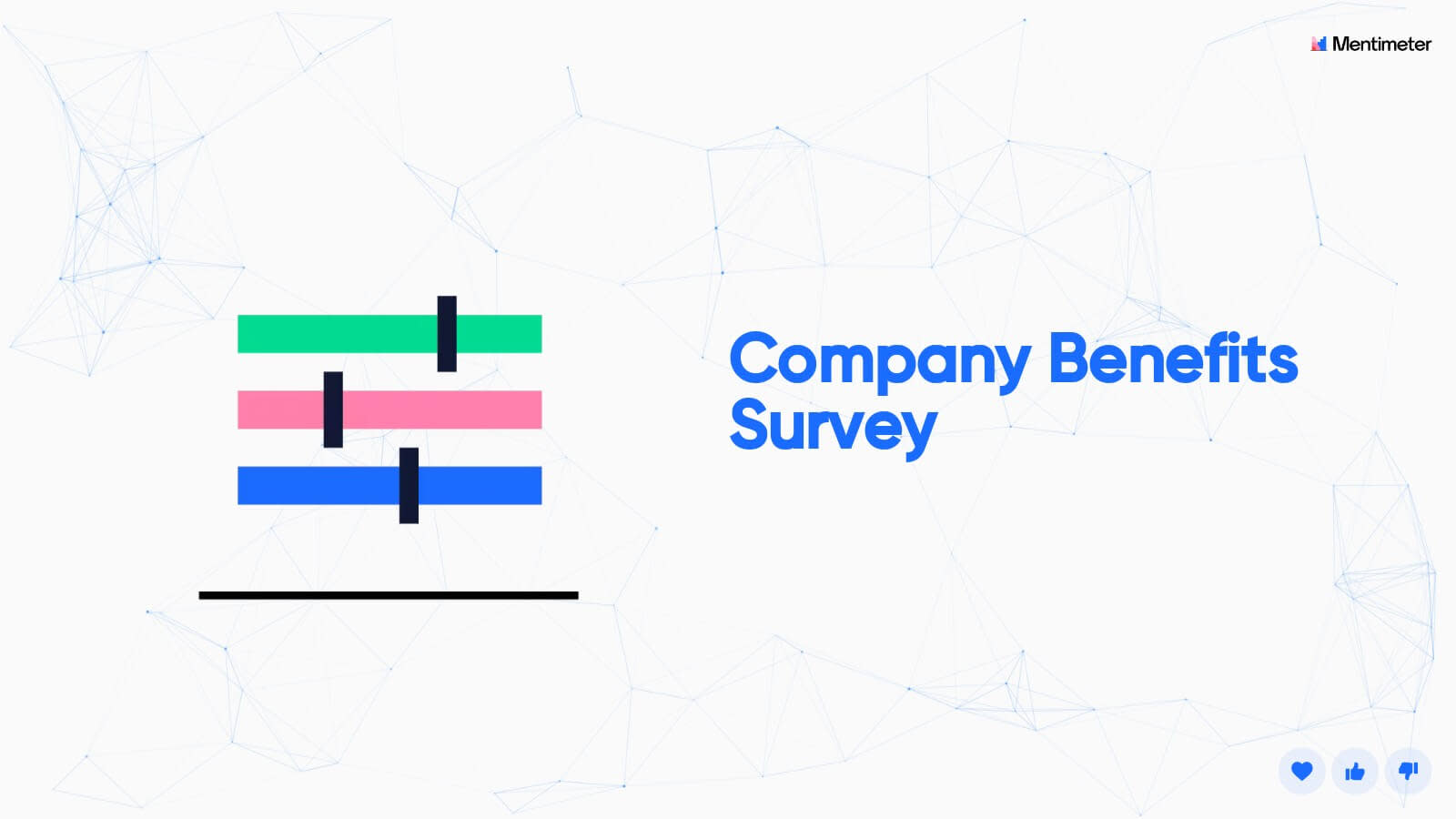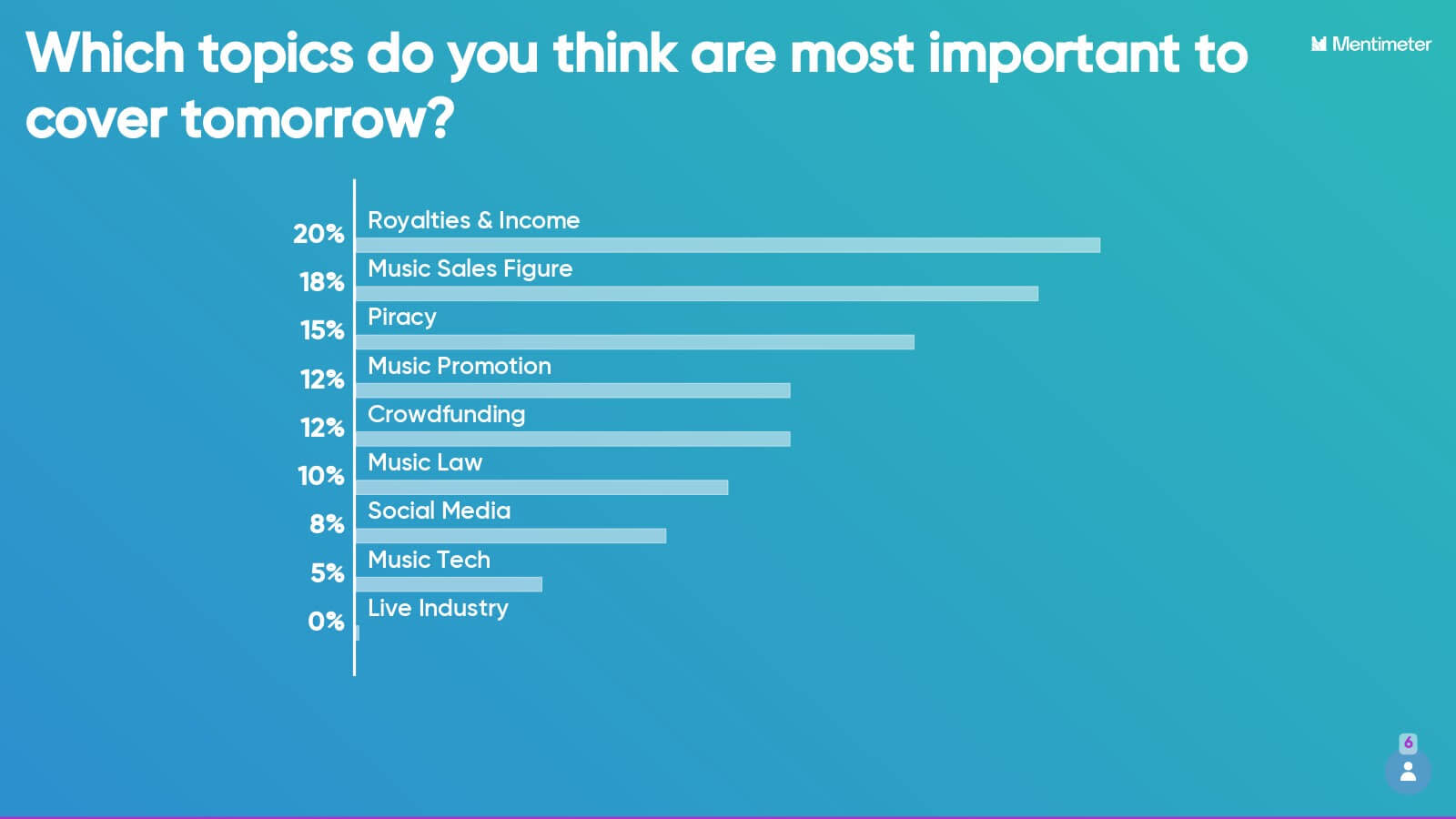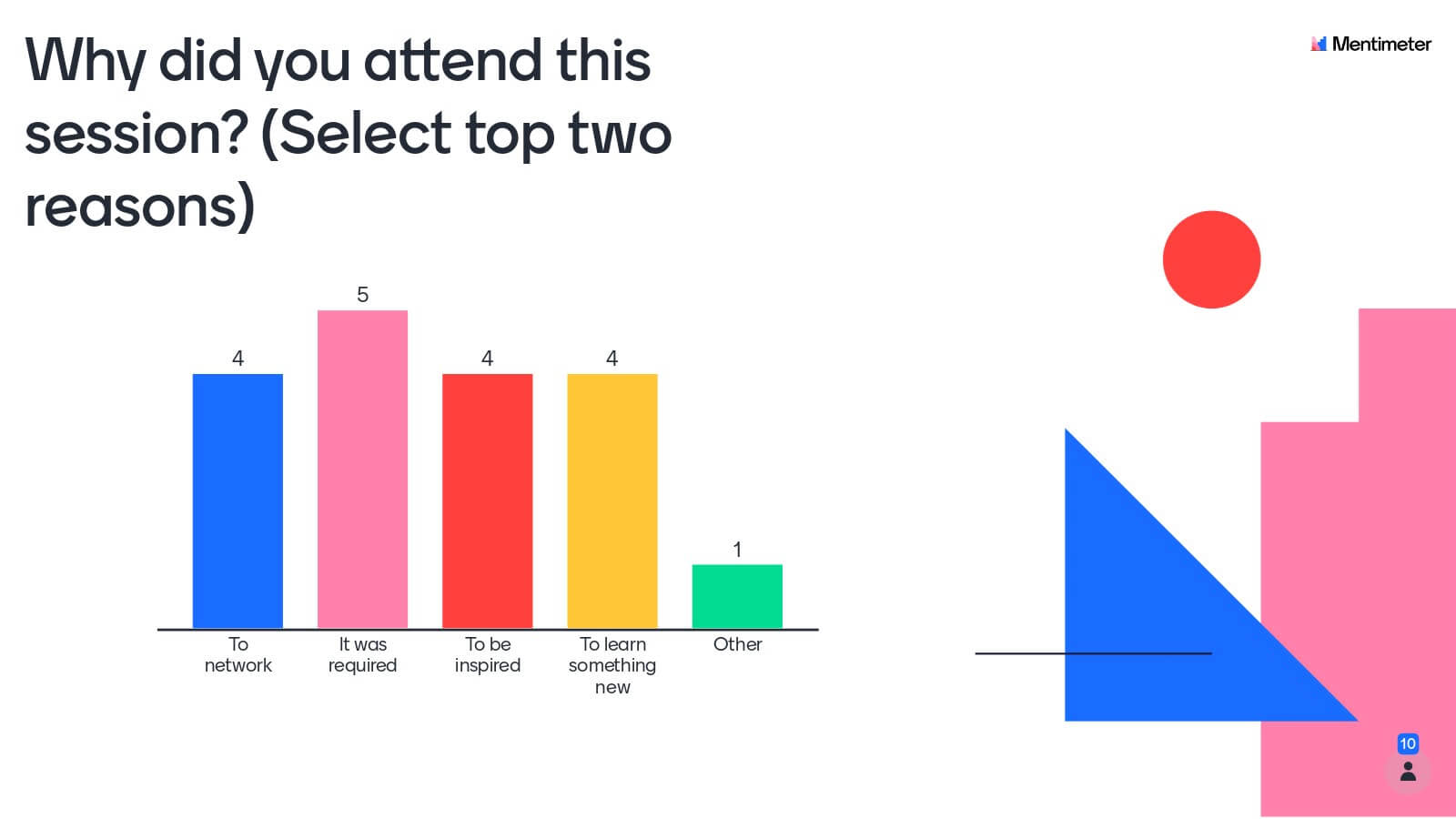Interactive Survey Maker
Quickly and easily gather feedback from everyone in your audience with Mentimeter’s survey feature. Use a variety of slide types to collect and visualize your data.

How do you create a survey?
Creating surveys in Mentimeter is as easy as typing out a question. A variety of different slide types let your respondents input their answers with their smartphones or other internet device. Conduct a survey whenever you want and let our interactive slides visualize the responses.
Visualized responses
Download submissions

Export findings
Analyze results
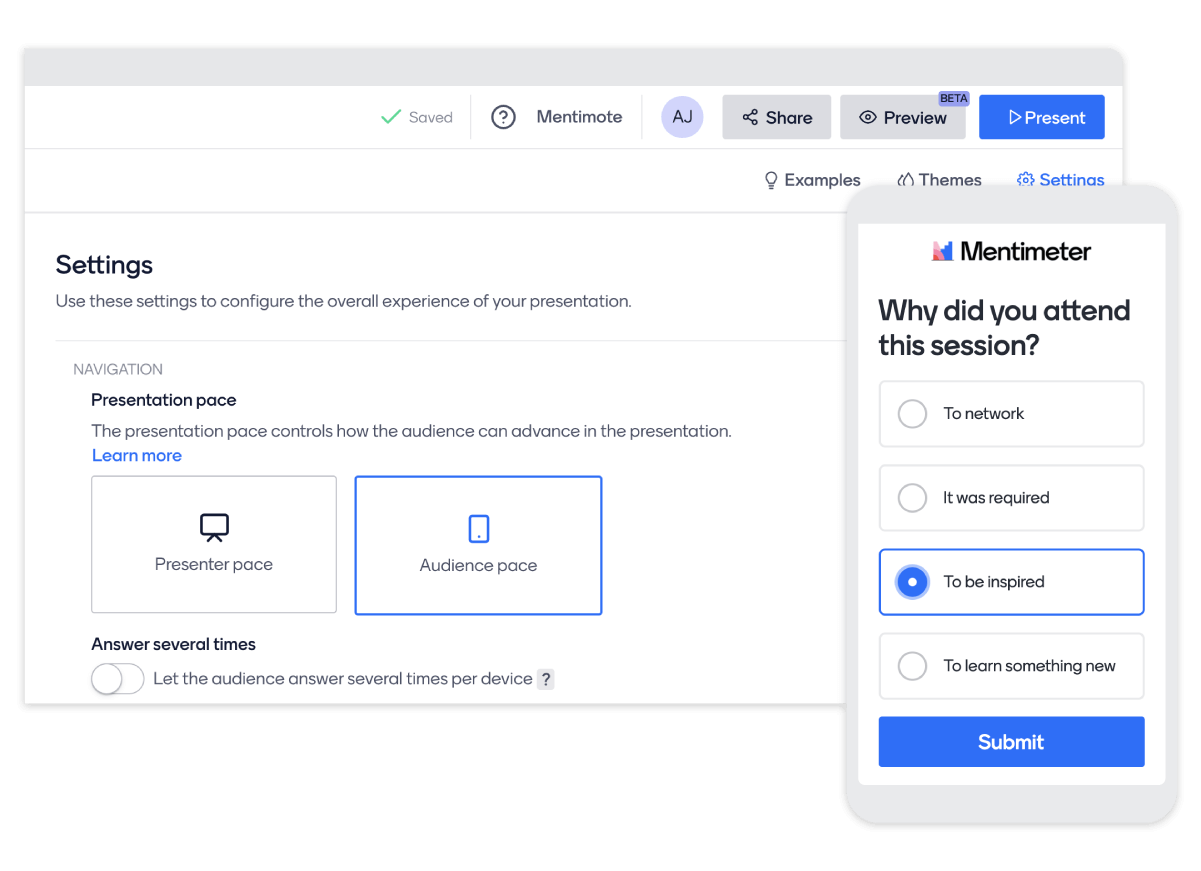
Gather responses at any time
- Setting your presentation to Audience Pace is a perfect way for your audience members to vote on your slides before or after your presentation.
- Send on the voting link or voting code and let participants vote in their own time.
- Surveys can be run before, during, or after your presentation.
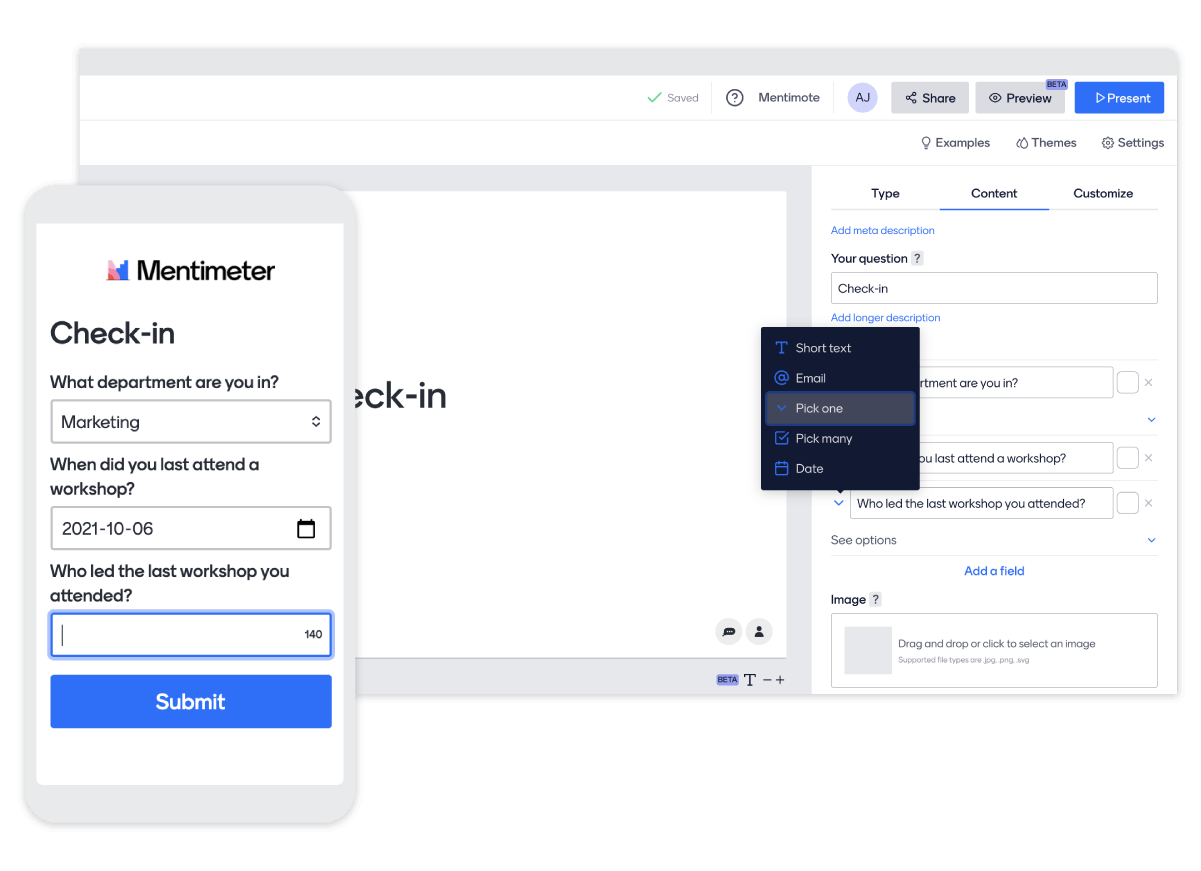
Quick Form
- Add a variety of different questions thanks to our Quick Form slide.
- Customize your own questions, ask about specific dates, ask for emails, or even include a ‘pick one’ or ‘pick many’ option.
- The perfect way to quickly gather important information from an audience.

Segmenting votes
- Segment voting results of multiple choice questions for even more refined data.
- Identify trends and common themes with ease.
- Quickly and effortlessly show your audience how their votes can be categorized.
Need more help?
No need to worry because we have plenty more to teach you about surveys. Oscar details everything you need to know about the perfect slide types for running surveys as well as how to send your survey before and after your presentation.