Interact With Your Audience in 3 Easy Steps

1. Create your question
Use our interactive slides to ask your audience any kind of question. Add text and images slides to make full presentations.

2. Your audience responds
Everyone can respond, ask questions, and react on any device. Everything they say is anonymous, so taking part is both easy and fun.

3. Get instant feedback
Responses will immediately appear on screen as dynamic and colorful visuals, helping you better connect with the group.
Some helpful guides
Need some inspiration? We have a variety of videos, templates, resources, and more that will help you better understand Mentimeter and help you dive right in!
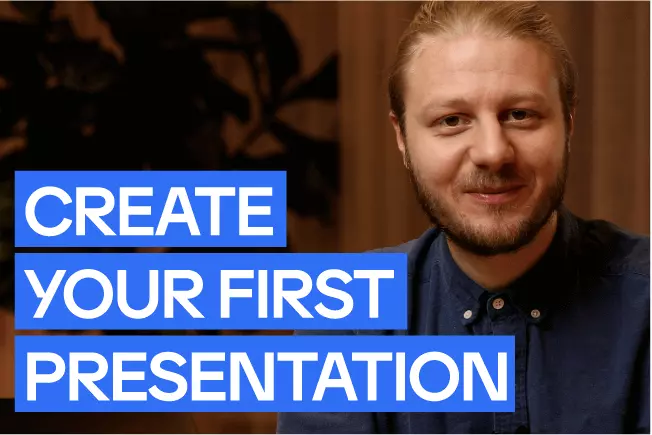

Get inspired by Templates
Browse our series of pre-made presentations, slides, and quizzes.
Explore templates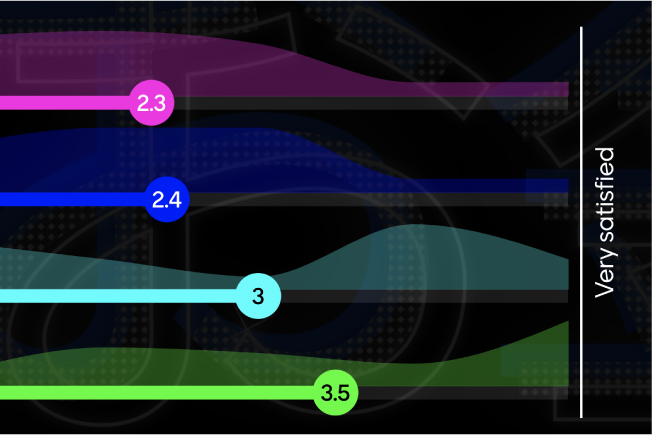
Discover all about Mentimeter
Features to make your presentation dynamic and interactive.
Learn about our features
Explore more resources
Find articles on everything and anything Mentimeter related.
Go to the Help Center
Frequently Asked Questions
Is Mentimeter free?
Yes! As a free user, you can add up to 2 questions per presentation and create as many presentations as you want. There is also no limit to the audience size. To add more questions, you will need to upgrade your account.
How does my audience join a presentation?
No installation or download is required. Your audience can join a presentation by entering the voting code on menti.com, scanning the presentation’s QR code, or following the voting link. They can then vote using the smartphone or internet device used to join the presentation.
Does Mentimeter work with PowerPoint?
Yes you can import your PowerPoint presentations directly to Mentimeter. To find out how to read more here.
Does Mentimeter work with tools like Zoom or Microsoft Teams?
Yes it does! Mentimeter is now available in both the Zoom Marketplace & Microsoft Teams Apps.
Can I export my result?
Yes! If you upgrade your account you can download all results in Excel format.




