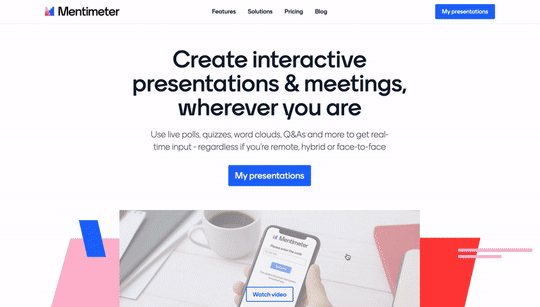
Bring Life Back to PowerPoint
Enliven that go-to PowerPoint presentation of yours with some help from Mentimeter. Whether you want to use Mentimeter in PowerPoint or import those PP slides directly onto our platform we have you covered.
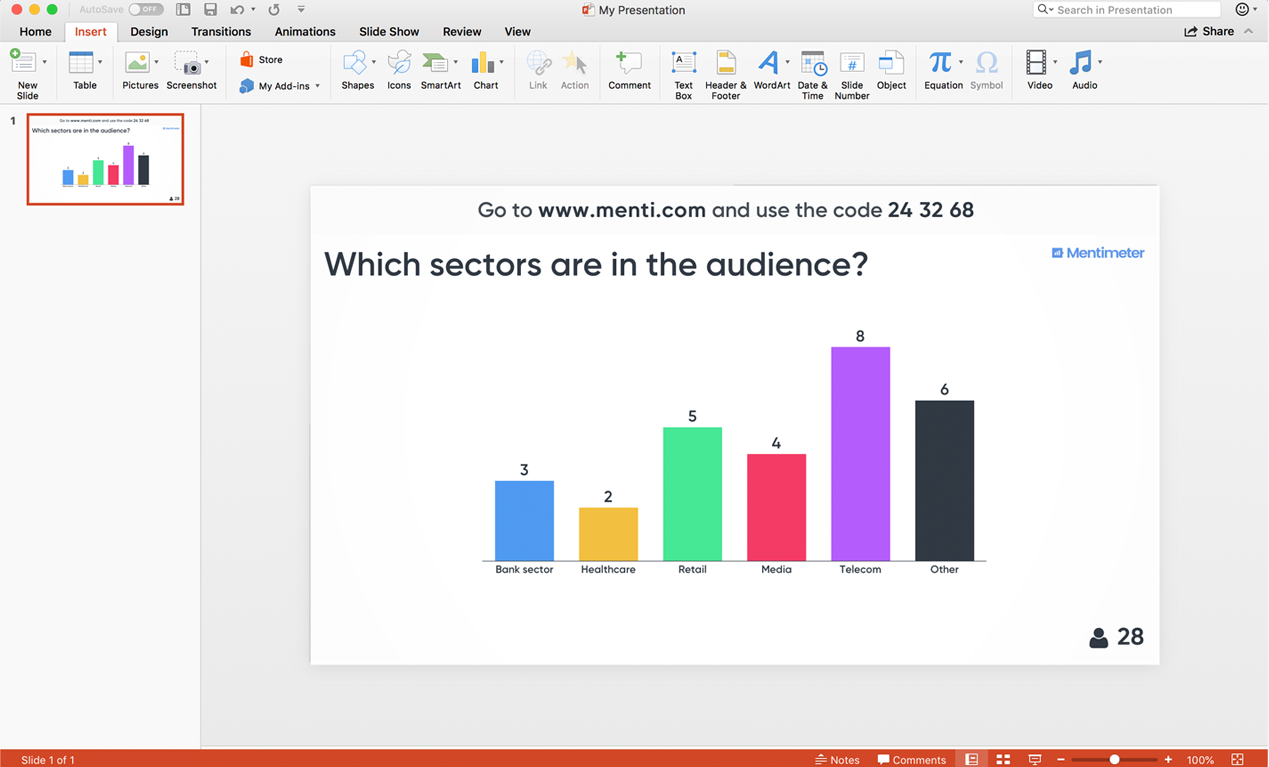
Use Mentimeter directly in your PowerPoint presentation
Thanks to this plugin you can bring some interactivity and fun to your PowerPoint presentation. Enliven your slide deck with some interactive elements and instantly connect with your audience. The plugin is for Windows PowerPoint 2016, and you need an Office 365 account to download it.
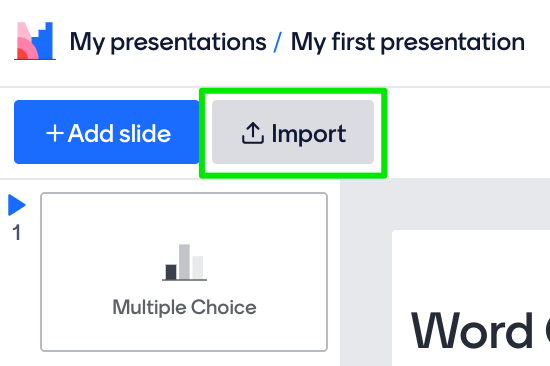
Use PowerPoint in Mentimeter
Want to import a PowerPoint presentation to Mentimeter? No problem. All paid plans, from Basic to Enterprise, can import presentations as static images to Mentimeter. Once uploaded, feel free to add even more slides to get the full Mentimeter experience.
Using Mentimeter and PowerPoint together
PowerPoint has for years been synonymous with presentations so learn how you can bring new life to those old and trusted presentations by using them in conjunction with Mentimeter. For a breakdown on how to import slides, how to use the Mentimeter plugin in Office 365 and even how to use them together at once, then click on the video below to get a full breakdown.
Looking for more inspiration?
Well have no fear because we have plenty of blog posts that will teach you about importing slides and using our integrations.
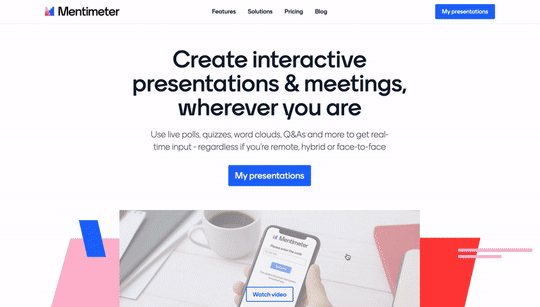

Build a presentation in minutes without PowerPoint
Build your entire slide deck in Mentimeter. Create interactive and professional-looking slides in minutes without Powerpoint.
How to make your PowerPoint presentation interactive
With Mentimeter this is easy upload any Powerpoint, Keynote or PDF file, and add interactive slides to make your presentations more engaging.Winner of two Microsoft Office App awards

1st place - Best User Interface
Our mission was to create the most user friendly and best looking app possible. Getting this recognition from Microsoft is fantastic.
Award site
3rd place - Most Business Value
Mentimeter was awarded for providing great business value. With the PowerPoint plugin, you ensure more efficient interactions.
Award siteInteracting has never been easier
Use the plugin to add Mentimeter questions directly into your PowerPoint presentations and let your audience vote with their phones. Engage your audience by making your presentations interactive.